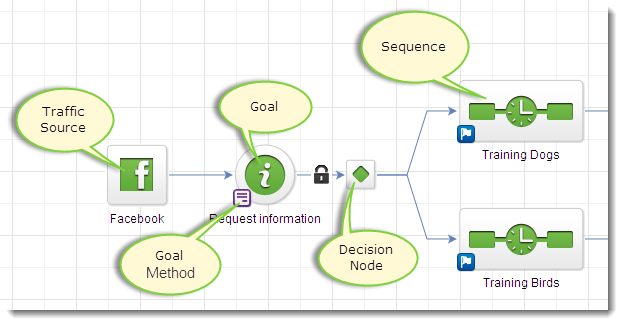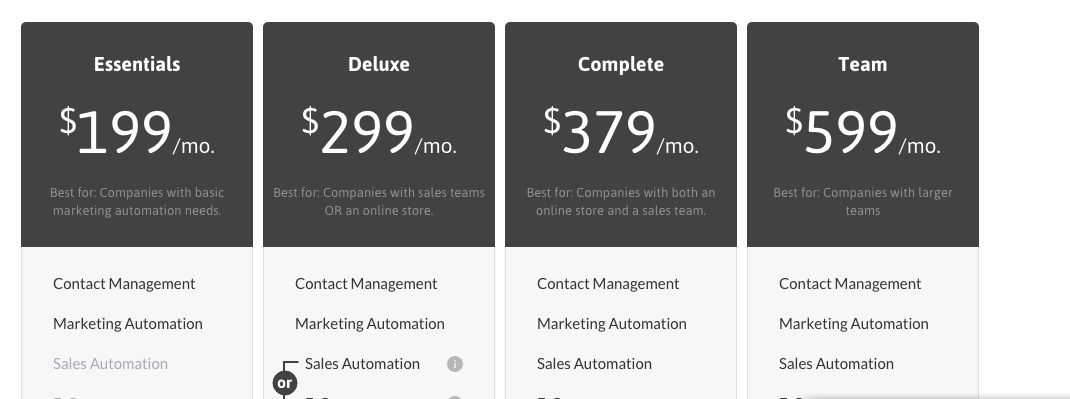This Infusionsoft review has been a long time coming! I’ve gotten requests from clients and readers to do an in- depth review of Infusionsoft. If you followed the massive re-branding and upgrades we did earlier this year, you may have noticed we switched from AWeber to Infusionsoft for email marketing. We’ve been using it for a few months now so I’m delivering your Infusionsoft review!
FREE guide
Learn how I got 300 leads in a day with referral partners.
This free guide details the 8 step process I used to build a network of referral partners that have sent me up to 300 leads in a day.
Why We Moved to Infusionsoft
If you’ve grown your online business to a certain point then you soon realize that all the separate systems you’ve been using to run it may not cut it anymore.
For example. you may have a CRM hosted on one site. And then you may use something like E-Junkie to sell stuff like membership subscriptions. And then you may use another entirely separate service like AWeber to do email marketing.
The truth is once you are dealing with building relationships with a lot of different people, and you’re offering different things in your business, then having so many separate systems trying to work with each other isn’t very efficient.
In other words, you start dropping balls that will cost you a lot money in the long run. When online business owners get to this stage they usually upgrade to an all-in-one system like Infusionsoft.
However, a lot of questions come up at this stage. Questions like:
Is Infusionsoft really worth all the money?
What’s this I hear about it being confusing?
Wtf? They make you pay for a mandatory training and it’s $2,000?!?!
I know because those are all the same questions I had earlier this year when I switched from AWeber to Infusionsoft.
And truthfully they are valid questions. Infusionsoft ain’t cheap so you’ll have to make sure you’re ready to spend that kind of money.
Lucky for you, Team Make Money Your Honey and I have been using it for a while now so I’m going to dish on all the pros and cons to help you make a better decision for your online business.
Pros of Infusionsoft
- It helps you consolidate because it’s an all-in-one system for everything you need to run an online business: CRM, Affiliate Management, Email Marketing, and E-Commerce.
- The reports are crazy good. You can pull up just about any kind of report you can think of to see how things are going in your sales pipeline, your emails and more.
- Deliverability rate on emails is also good. This was a huge problem with AWeber.
- Their “tags” system is genius. For example, let’s say I talk to a coaching prospect who is struggling with online marketing but they aren’t ready to come on as a client yet. You can set a tag like “online marketing prospect” and it can set off an automatic follow-up email sequence you created in the Campaign Builder.
- Their campaign builder is amazing! Rather than seeing just a list of emails in a sequence, they’ve really catered to us visual learners by developing a campaign builder where you can see the different stages of your email marketing campaign. The image below gives you a better picture.
- The training materials are awesome. They’ve literally thought up of every issue you could possibly run into while learning how to use this thing and created videos, guides and FAQs. They also have free webinars that teach you about better online marketing practices.
- You can negotiate the price. Some people have equated buying Infusionsoft to buying a car. They have an environment that is okay with negotiating so you may not have to pay the prices posted on the website. I sure as hell don’t.
- It’s not as confusing as people make it out to be. At least my team and I didn’t find it to be all that confusing. I’m a lost cause with technical stuff so that means something.
- You can create some awesome templates. Truthfully this is what I hated about AWeber. I like good clean design and it drove me crazy that AWeber made it so difficult to create nice email templates. With Infusionsoft you can definitely have some fun and their email template builder is easy to use.
- Lots of integrations with third party systems. I’ve integrated my calendar with Infusionsoft so that when someone books a mini coaching they get added to the CRM. It also works with WordPress plugins like WooCommerce, accounting software like Quickbooks, you name it!
- Awesome referral program. I got a $500 Visa debit card because I purchased through a referral. And the person who referred me got a $500 commission. Seriously, it’s one of the best referral programs I’ve seen online.
Click here to go through my referral link.
Cons of Infusionsoft
- Cost. Like I said, this thing ain’t cheap. But I can honestly say that you get what you pay for (as is the case with most things.) Also, if you really learn how to use it and implement it you’ll make the return on your investment. We’ve increased leads, increased affiliate revenue and increased workshop sales and I know a big part of it has been because Infusionsoft makes it easy to stay on top of these things (and the emails actually get delivered).
- Mandatory training that costs $2,000. This perhaps one of the biggest deterrents, again because this is not a cheap system. Infusionsoft believes that their system is so robust that you need one of their trained consultants to teach you how to use it. And truthfully, they’re kind of right. After having undergone the training with my VA, Lyn and I can say it was really helpful and it definitely answered our questions. Also, keep in mind that you can totally negotiate this fee too.
- It’s overwhelming. While Infusionsoft may not be confusing, it’s definitely overwhelming. This software does a lot so it may feel like an endless learning curve. That being said, tech support is your friend.
- There’s a transition period. This is something that happens whenever you switch software so again, not really a con but something you have to consider.
- Lots of people out there trying to sell it and they are not all created equal. I’ve heard horror stories of what people go through when they don’t sign up for Infusionsoft directly through the company. Your best bet is to go through a referral and ask them who their salesperson was. (Email me at amanda @ amandaabella [dot] com and I can hook you up with my Infusionsoft guy. He is amazing!)
Pricing
Infusionsoft is definitely one of the more expensive options on the market for small business. It’s considered the gold standard for an all-in-one system and it’s priced accordingly.
However, as I have already mentioned, YOU CAN NEGOTIATE THE PRICE OF INFUSIONSOFT. I don’t pay anything close to what’s listed on the website. I also got a deal on the kickstart training and a referral credit. Here’s how I did it:
- I purchased through a referral. A colleague gave me a contact and they gave me the same deal they gave him. This saved me A LOT of money on the kickstart training and I got a package for 15,000 contacts for much less than what’s listed on the website.
- I did my homework before getting on the phone. I’d seen on several online reviews discussing how they negotiated the price of monthly services and the training. I was ready to get my negotiation on and I was ready to walk if I didn’t get what I wanted. I ended up getting way more than I bargained for so it worked out.
- I got a $500 credit because I went through a referral. Those $500 came in handy.
Additionally, this is just the cost of doing business online. It’s one thing if your business isn’t ready for this yet, in which case it’s just wasting money. However, if you believe your business can truly benefit from this kind of system you won’t mind paying what it takes. You’ll also make your money back if you learn how to really use it.
How Team Make Money Your Honey Uses Infusionsoft
- Alert blog subscribers when there’s a new blog post.
- Create and send automatic follow-ups with prospects.
- Keep detailed notes and tasks about clients, prospects and leads.
- Send on-boarding materials to new coaching clients
- Manage and pay affiliates (we’re working on this!)
- Send meeting confirmations automatically
- Automatically follow up with past coaching clients
- Create a free mini email classes like 5 Ways Millennials Can Stop Sabotaging Their Chances of Making Money
- Create and manage tasks for the team regarding clients, leads and prospects
- Create and send email marketing campaigns for affiliate products
- Workshop and online class sales
Basically, we’ve used it to automate a bunch of stuff that was utterly time-consuming.
Tips for Buying, Implementing and Using Infusionsoft:
- Go through a referral to save money.
Click here to check out a free demo via my referral link.
- Don’t be afraid to negotiate.
- Do the training immediately.
- Allot about 30 to 60 days for transition period like migrating contacts, setting up email sequences, etc.
- Take advantage of free online marketing webinars. They’re really good!
- Actually use it. Don’t spend that kind of money to not use it. I’m sending way more emails than I used to but it’s also led to more sales.
- Don’t expect the Infusionsoft Consultant to do everything for you. It’s not their job.
- Get clear on what you want to accomplish in the Kickstart training. For example, my team and I got the hang of the technical side pretty quickly and did all the migrating ourselves, so we were more concerned with using the training to get into the nitty gritty stuff.
- Do the training with the team member (they don’t charge you extra for it).
Overall Infusionsoft is a killer system and it’s worth the price tag. My team and I have been geeking out over it for months and we’re constantly amazed at how it helps us run everything more efficiently.
Click here to learn more about Infusionsoft through my referral link. You can also email me at amanda @ amandaabella [dot] com if you have any further questions.